You can now use a boundary when cutting a 3D solid or surface with a disk giving you complete control over the area to be machined.
https://www.alphacam.com/

Cut Solid Surface With Boundary | ALPHACAM 2020.1
Watch this video to see the new Cut Solid Surface With Boundary in ALPHACAM 2020.1.
You can now use a boundary when cutting a 3D solid or surface with a disk giving you complete control over the area to be machined.
https://www.alphacam.com/

Non Plunge Tools Collision Detection | ALPHACAM 2020.1
Watch this video to see the new collision detection improvements in ALPHACAM 2020.1.
You can now define a non-plunge tool which allows for accurate collision detection during simulation.
https://www.alphacam.com/

Intelligent Selection For Saw Angles | ALPHACAM 2020.1
Watch this video to see the Intelligent Selection for Saw Angles in ALPHACAM 2020.1.
You can now select faces of a solid to be machined with a saw based on the minimum and maximum angles of the face, speeding up the process considerably. This can be improved further by coupling the new feature with our ability to save operations as styles to eliminate repetitive tasks.
https://www.alphacam.com/

Solid Surface With Tool Side Machining | ALPHACAM 2020.1
Watch this video to see how to machine solid surfaces with tool side in ALPHACAM 2020.1.
With this new feature you can apply tool path directly to a solid surface you wish to machine with the tool side saving the process of extracting geometry from the solid and applying Z levels. You can also choose to track the bottom Z level of the solid for easy accurate machining.
https://www.alphacam.com/
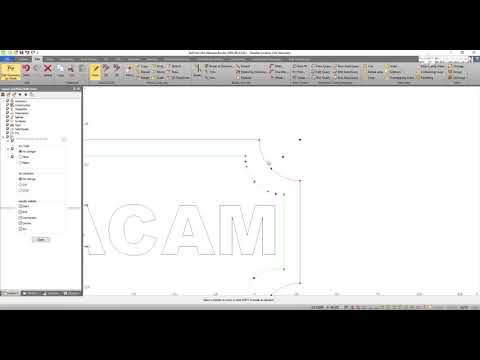
Geometries Edit By Node | ALPHACAM 2020.1
Watch this video to see the new Geometries Edition by Node in ALPHACAM 2020.1.
2020.1 allows you to easily manage large imported drawings with the new select by layer option giving the power to easily differentiate between layers when manipulating a drawing. The edit geometry by node and snap to closest geometry lets you easily remove unwanted nodes, add additional nodes and quickly manipulate existing geometry.
https://www.alphacam.com/







